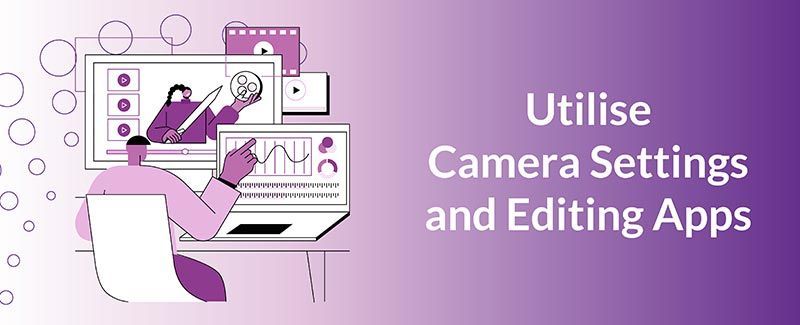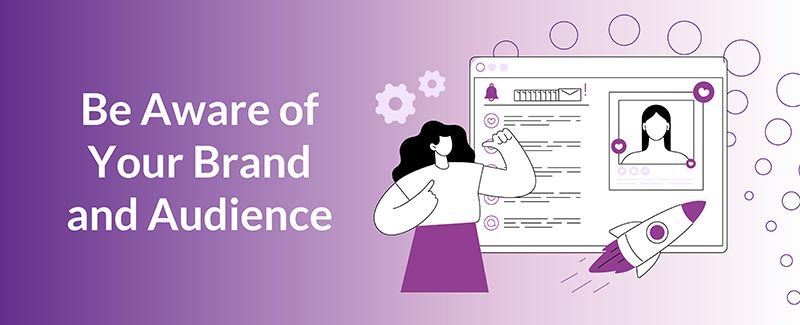How to Create Quality Video Content on a Smartphone
Video content can be a powerful way for Small Businesses to engage with their audiences and promote themselves online. While professional videography equipment and services are expensive, nowadays Small Business can keep up with their larger competitors by creating high-quality video content using a device they likely already have in their pockets, a smartphone!
Even though these devices have allowed everyone to create video content, many Small Business Owners may not know how to go about it, that’s why we’re here, to teach you the practical tips and techniques you need to create professional looking videos for your business.

Make Sure to Plan Ahead
If you’re excited about creating video content for your business, you may want to start filming immediately, but trust us, this isn’t the way to go. Immediately filming seems great, until you start and realise you have no idea what to do or say! Before diving straight into filming, take the following steps to plan and prepare your content.
- Define what you want the key message of your video to be
- Create a list outlining the shots and scenes you want to capture
- Write a script detailing what you want to say
Planning these things beforehand will mean that once you start filming you will know exactly what you are doing, ensuring that you
finish filming quickly and prevents you from having to redo anything,
saving you ample time in the long run.

Maintain Good Lighting and Audio Quality
While the content in your videos needs to be interesting and engaging, this means nothing if the technical qualities aren't up to par. Bad lighting and audio can be grating and will make your audience more likely click off before they’ve even seen what your video is about. To maintain good lighting and audio quality adhere to the following guidelines.
- Shoot in well-lit environments with natural light where you can
- If shooting inside, position your subject near windows or use additional lighting sources to brighten the scene
- Don’t shoot against strong backlighting, this will create distracting silhouettes and dark shadows.
- Use external microphones such as a lavalier microphone to capture clear and crisp audio and reduce background noise
Following these points will greatly improve your lighting and audio quality ensuring that your subject is seen and heard clearly, helping your audience to understand your video’s message.
Create Interesting and Stable Shots
Creating visually appealing videos is key if you want your audience to stick around for the entirety of the content. Your shots need to have interesting and professional framing and need to be steady as shaky footage is distracting and will diminish the overall quality of the video. If you want to maintain professional looking camera shots make sure to follow these points.
- Adhere to the rule of thirds by aligning your subject off-centre
- Experiment with different angles and perspectives to capture engaging shots
- Avoid extreme close-ups that can seem claustrophobic
- Ensure that objects or parts of the subject’s body are not cut off
- Don’t film too wide when filming the subject of the video as this can leave too much head room and create dead space
- Use both hands when filming
- Avoid excessive camera movements
- Pan and tilt the camera slowly to ensure smooth movement
Using these filming techniques will ensure that your customers will stick around for the entirety of your video and come back for more.
Utilise Camera Settings and Editing Apps
When shooting your videos, don’t just turn the camera on and off and call it a day. Your smartphone has countless camera settings to experiment with to help enhance the quality of your footage and there are a number of user-friendly smartphone editing apps available to help refine and polish your video. It is easy to create professional looking video content with these settings and apps by following these steps.
- Adjust elements such as the exposure, white balance and focus to give you greater control over the final look of your video and help find the right balance in different shooting conditions
- Trim unnecessary clips and arrange footage in a logical order
- Once you have created the overall outline of your video add transitions, titles, captions, background music and voice overs
Changing these elements of your video with phone settings and apps will enhance your video and achieve professional-looking results.
Be Aware of Your Brand and Audience
Don’t produce video content just for the sake of it, always be aware of why you are creating these videos and who you are creating them for. In this case you are creating them to advertise your business and your audience is made up of your customers and potential customers who most likely will watch your videos on mobile devices whilst on the move, so make sure to adhere to the following.
- Incorporate your logo, colour scheme and font choices into your videos
- Keep the videos concise and attention-grabbing
- Use clear messaging and strong visuals
These steps help to create a consistent and cohesive brand image and ensure that your audience knows that the videos they are watching are related to your business.
Smartphones have given Small Businesses the power to create professional looking video content without breaking the bank. By following the steps we have just outlined you will be well on your way to producing impressive videos that engage your audience and elevate your business to new heights.