5 Email Best Practises You Really Need
Living and doing business in a digital world means you need to communicate digitally as well. Probably the most common method of doing this is via email.
With the ability to send and receive messages near instantly, while also being able to open and review them at your leisure, it’s no wonder email communications are the backbone of countless modern businesses.
As with all methods of communication however, it can be used well or it can be used poorly. If you want to succeed as a Small Business Owner, being able to communicate clearly and effectively, both internally and externally, is essential.
Here we’re going to walk you through the five best practises you should be implementing to ensure your business communications are getting the message across.

Have A Proper Subject Line
Do you realise receivers of your emails are reading them before they even open them. How, you ask? Through your subject line of course.
When an email pops into your inbox you immediately have two important pieces of information to help you discern its contents. These are the sender’s identity, and the subject line.
Like a headline for a newspaper, the subject line tells readers what to expect if they decide to go forward with reading it. Your subject line should concisely summarise the purpose of your email, three to five words is a good length.
Emails with useless or missing subject lines are confusing to sort through and waste your time and the time of your Customers and staff. They can also be mistaken for
spam and be deleted without being read.
In short, make sure everyone you’re communicating with knows what you’re sending them.
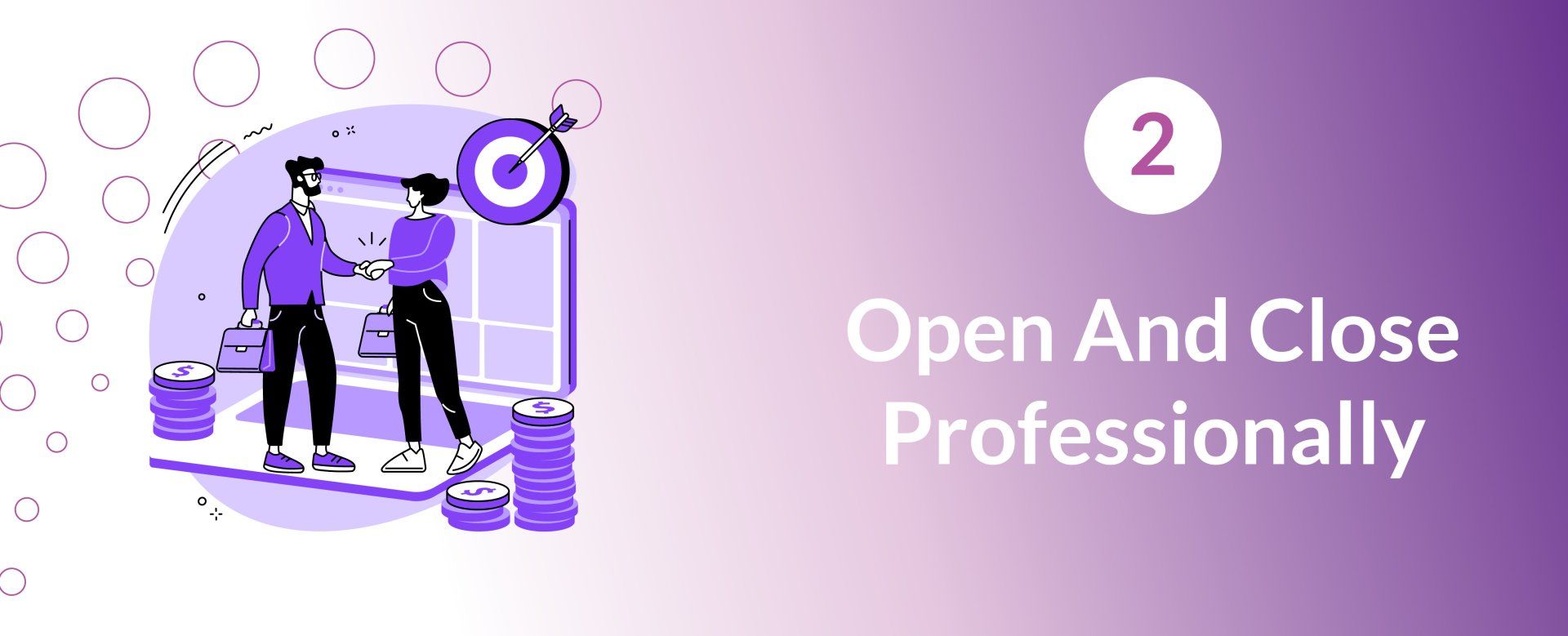
Open And Close Professionally
A proper greeting goes a long way in an email. As the first line of the email, it sets the tone for the rest of the communication. So if this is a professional email, use a professional greeting.
“Heya Bob” may be fine for correspondence between friends, or possibly even internally, but for communicating with Customers and other outside parties make sure they know you’re a professional.
When closing out your email, it’s important to keep your tone consistent with the rest of the email. Don’t drop the formalities you’ve established just because you’re at the end.
It’s also a good idea to add an
email signature to your account, which any decent email service will have an option for.
This signature should contain your name, job title, contact details, and anything else that should appear at the end of all your emails. Automating this will save you typing it out every time, as well as making sure you never forget.

Make Your Message Clear
Communication is based on people understanding each other, if your message isn’t clear, it isn’t doing you any good. There are a couple of things you can do to ensure your message is presented as clearly as possible.
For a start, don't go crazy with the fonts. Only use the one, and stick to something classic. Whatever the default for your email provider is, will be fine.
If you’re writing a long email, make sure to break up the text into short paragraphs and use bullet points where appropriate.
Also make sure that the most important piece of
information is presented first. Focus tends to waver as emails drag on, so make certain that even if your receiver only takes in the start of your email they’ll still have the most vital information.

Properly Segment Your Recipients
You don’t always have to pop your recipients into the “To” field, and in fact, you shouldn’t. The Carbon Copy (CC) and Blind Carbon Copy (BCC) fields exist for a reason.
Everyone in the CC field will be able to see each other, so make sure you’re only using it among people who know each other. Internal email conversations will likely be the most common place you use this.
Those in the BCC field will be sequestered from the rest of the recipients in the chain. You’ll want to use this when sending out mass email blasts to Customers, just because they gave you their email doesn’t mean they want to give it to 200 strangers.

Always Proofread Your Emails
This is incredibly basic advice, but given that people still leave typos in their professional correspondence, it needs to be stated.
Always reread your emails after you’ve written them to check not just for spelling and grammar mistakes, but also to make sure that it makes sense. If you can, have someone else
proofread your writing to pick up on mistakes you’ve overlooked.
Sending messy and incomprehensible emails makes you look unprofessional, do everything you can to avoid this.
Follow these tips and tricks and they’ll serve you well in all your email communications, there’s no situation where being clear won’t help you out.










