Secure Password Storage Options
Everything we do online requires a login with a password, and with so much of our lives being lived online, that’s a lot of passwords. The average person is now believed to have about 100 passwords, far too many for anyone to remember all on their own.
Somewhere to store passwords is now a necessity, but where should you store them? There are a few options, some much better than others, and today we’re going to compare them.
Let’s get started.
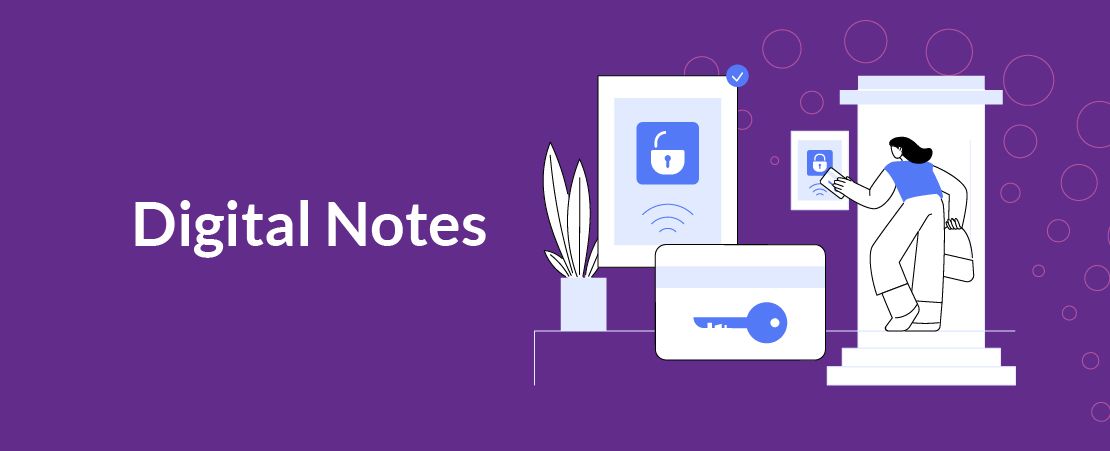
Digital Notes
Let’s be clear, NEVER DO THIS.
This is the worst option of all, there’s a reason it is universally condemned by cybersecurity experts. This is the digital equivalent of hiding your car keys in your car.
Having your passwords stored on your phone or computer is convenient for sure, but it also means anyone who gets into that system has everything they need to crack it wide open. Storing your passwords on your devices completely
defeats the purpose of those passwords, never do this.

Physical Notes
This is a better option, but it’s not the best.
It requires password thieves to be in the same physical space as you, significantly cutting down on the number of potential culprits. It still doesn’t protect you from those who can get close to you.
In fact, you’re likely even more vulnerable from them unless you’re also keeping the notes under lock and key, at which point you lose easy access to your notes.
Browser Password Managers
Now we step into the truly advanced methods of password storage, password managers.
Browser based password managers are available from all the major web browsers, including Chrome, Safari, Edge, and Firefox. The number one advantage to using these managers is convenience.
They all come bundled with your browser, no additional downloads required, and most offer you the option to automatically login to your saved accounts. There’s also no cost involved in using them, and they use quality encryption to keep your passwords safe.
The downside is that they tend to lack a few of the features of a full fledged password manager, and most problematic of all, they tie you to a single browser.
Password Manager Applications
The ultimate solution to password storage is a dedicated password manager application.
These programs offer you all the features of a browser password manager and then some. Additional options usually include more advanced password generation tools, easy two factor authentication setup, and of course the ability to operate independently of browsers.
The biggest downside is the extra effort required to set them up. You will need to download the program, and there’s often a fee that has to be paid to use the program.
You also need to make sure you choose the right one, some are glitchier than others, and some are more reputable. You will also require a master password, which needs to be very strong to protect everything behind it.
It’s a lot more work, but if you’re managing large volumes of important passwords, it’s the best option on the table.
Keeping your passwords secure but accessible is a balancing act that takes effort to maintain, but it’s not something you can afford to skimp on. Put in the effort and you’ll be rewarded with security and peace of mind.












