Optimising Your Small Business Website for Mobile: A Comprehensive Guide
In today's digital age, having a Website is a fundamental aspect of running a Small Business. However, it's not enough to simply have a Website; it needs to be optimised for mobile devices.
With the majority of internet users accessing Websites via their smartphones, optimising your Website for mobile is crucial for enhancing user experience, improving search engine rankings, and ultimately driving more business.
Here's what optimising your Small Business Website for mobile entails.

Responsive Design
A responsive design ensures that your Website adapts to various screen sizes and orientations, providing an optimal viewing experience across devices. Here’s how to implement it:
- Fluid Grids: Use flexible grids that adjust based on the screen size. This ensures that your Website layout remains consistent and readable on any device.
- Flexible Images: Ensure images scale appropriately by using CSS to define maximum width and height, preventing them from overflowing or becoming distorted.
- Media Queries: Utilise CSS media queries to apply different styles based on the device’s characteristics, such as width, height, and resolution.
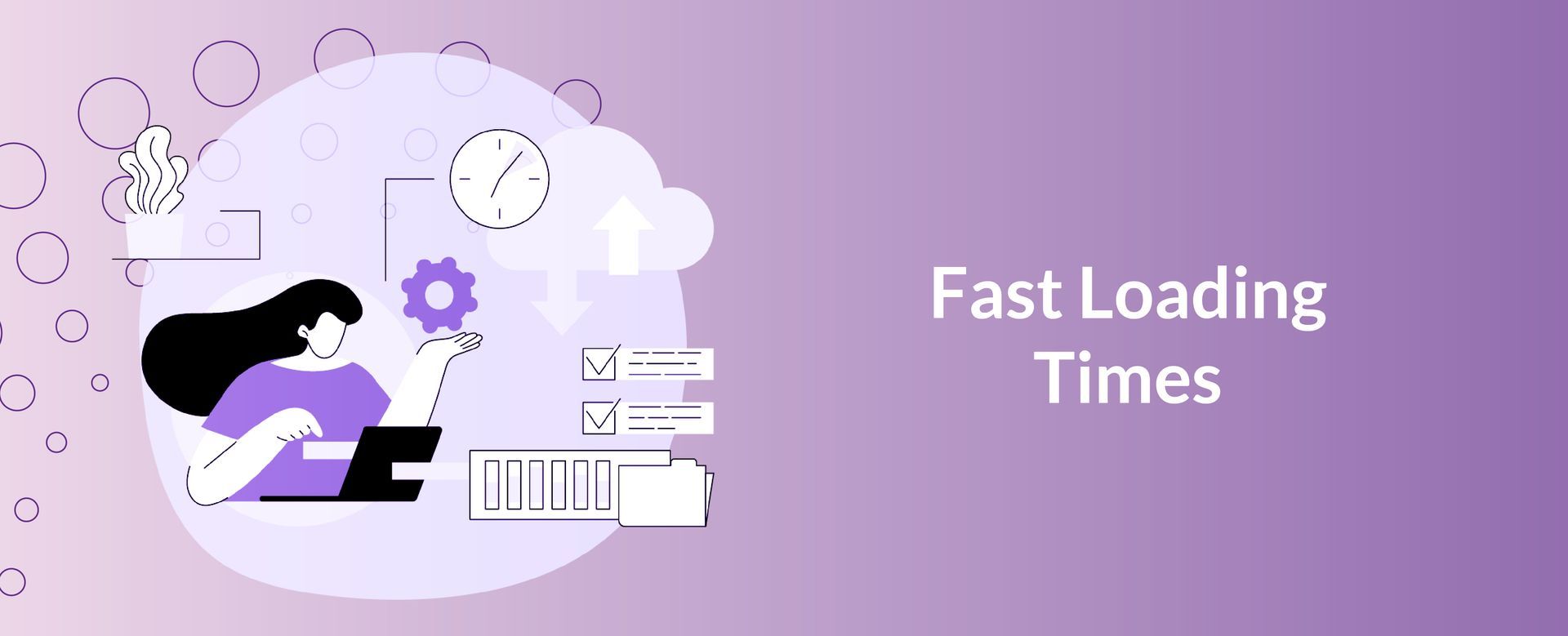
Fast Loading Times
Mobile users often expect faster load times due to on-the-go browsing. Slow Websites can lead to high bounce rates and lost Customers. To improve loading times:
- Optimise Images: Compress images without losing quality using tools like TinyPNG or ImageOptim.
- Minimise HTTP Requests: Reduce the number of elements on your page that require loading, such as scripts, images, and CSS files.
- Enable Browser Caching: Allow browsers to store static files, so they don’t need to be reloaded every time a user visits your Site.
- Use a Content Delivery Network (CDN): Distribute your Website’s content across multiple servers worldwide to ensure faster load times.

Simplified Navigation
Simplified navigation makes it easier for mobile users to find what they're looking for. Here are some tips:
- Hamburger Menus: Use a hamburger menu (three horizontal lines) to hide the navigation menu and save screen space.
- Sticky Navigation Bars: Keep the navigation bar fixed at the top of the screen so users can easily access it as they scroll.
- Large, Tappable Buttons: Ensure buttons and links are large enough to be easily tapped with a finger.
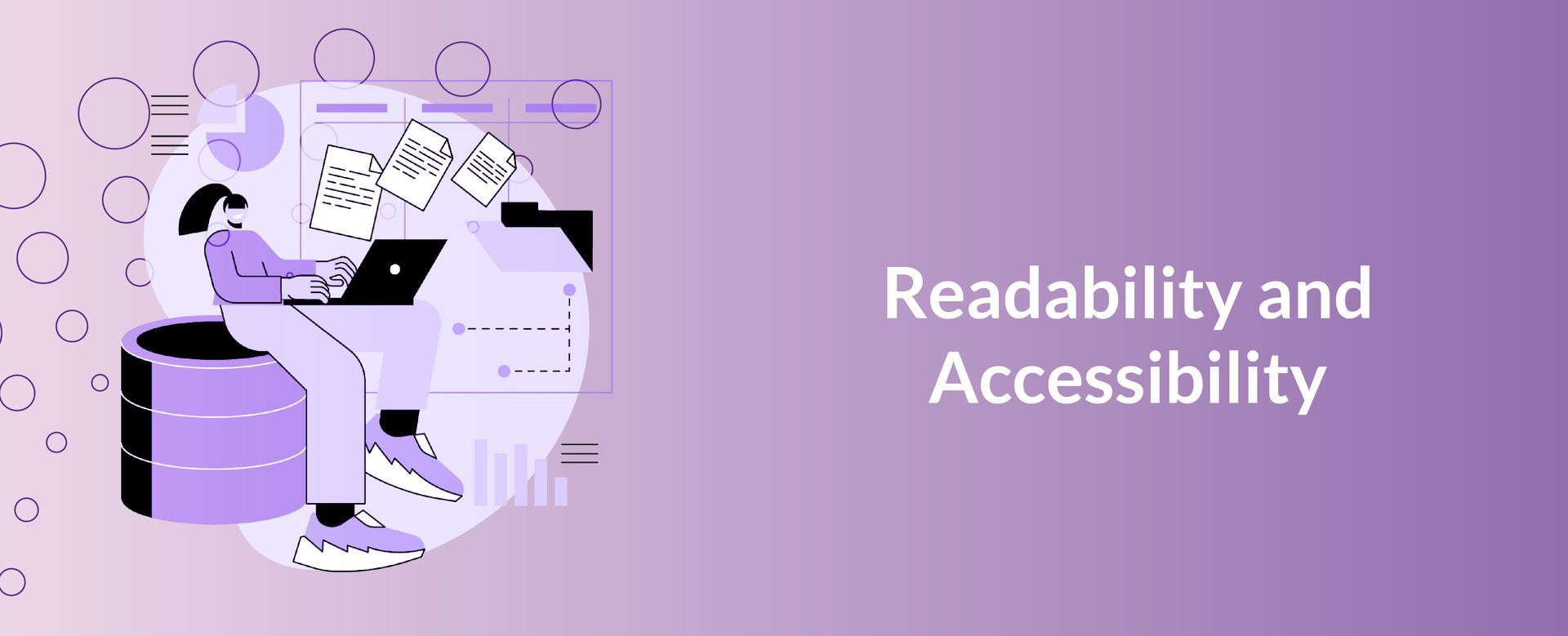
Readability and Accessibility
Mobile screens are smaller, so your content needs to be easily readable and accessible. Here’s how to achieve that:
- Adjust Font Sizes: Use larger font sizes for mobile devices to enhance readability. A minimum of 14px is recommended.
- Contrast and Color: Ensure sufficient contrast between text and background. Avoid using colours that are difficult to read on smaller screens.
- Accessible Forms: Simplify forms by minimising the number of fields and using mobile-friendly input types (e.g., date pickers, numeric keyboards).
Optimising your Small Business Website for mobile is no longer optional—it's essential. By implementing a responsive design, ensuring fast loading times, simplifying navigation and enhancing readability and accessibility, you can provide a seamless and enjoyable experience for your mobile users.










