Making Your Small Business Website Accessible: A Step-By-Step Guide
Given that your Website is the homebase for your business online, and is often the first point of reference for your Customers, it needs to be accessible to everyone. And that includes people with disabilities.
However, even people with Web Design experience can be unsure on how to make a Website truly accessible.
Not only is having an accessible Website ethically responsible, but it's also a legal requirement in many countries. In this blog, we'll guide you through the process of making your Small Business Website accessible.

Choose an Accessible Website Platform
If your business already has a Website, you can invest in an accessibility audit to identify issues and prioritise fixes to ensure your Website can be accessible to everyone.
But if you’re starting from scratch, you need to
make sure you get it right the first time to save you trouble, time, and money down the road. It’s in the best interest of you, your business, and your Customers
to choose a Website builder or Web Design company that is known for its accessibility features.
WordPress, for instance, provides various accessibility plugins and themes to help you create a Website for your business that is accessible for all your Customers.
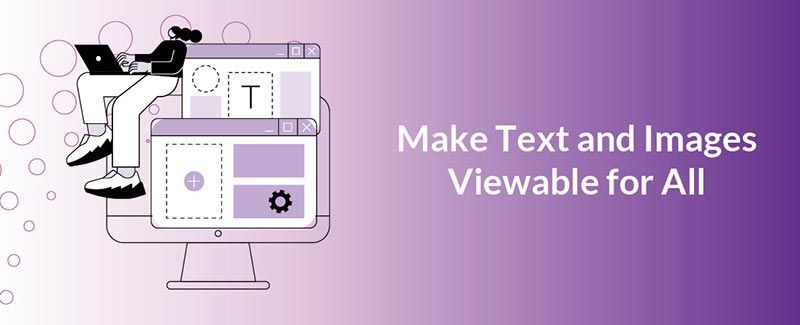
Make Text and Images Viewable for All
To accommodate users with low vision, make sure that your Website is visually easy to navigate and that its content is easy to read. Use readable fonts, clear and concise headings, menus, and links, and ensure that all text has sufficient contrast against the background.
Also
offer options for font size adjustments and provide alternative text
for all images, allowing screen readers to describe your Website’s visuals to those who are unable to view them.
Keyboard Accessibility
Many people design Websites with the idea that everyone will navigate them with a mouse. This is not always the case, with many people, including those with disabilities, navigating Websites with a keyboard alone.
Due to this, it is essential that you ensure that all interactive elements on your Website, such as buttons and forms,
can be reachable and functional through keyboard commands. This accommodates Customers with limited hand and wrist mobility, and allows them to interact with your business online the same way that any other Customer would.
Caption and Transcribe Multimedia
Audio and video content can be an amazing addition to your Website to help engage your Customers and promote your products and services.
But it isn’t as easy as just uploading the content itself and calling it a day,
you need to make sure that this content will be accessible to everyone. Otherwise you will be shutting out a large number of potential Customers from your business.
You should make sure that all audio and video content on your Website is
accompanied by captions or transcripts. It means that those with hearing impairments are able to fully understand what you are communicating and what your business provides.

Testing and User Feedback
Even if you follow all of the advice we have given so far, you might not get your Website’s accessibility features perfectly right the first time around. Creating an accessible Website is an ongoing process, so don’t just stop at your first version.
On top of regularly testing your Website for accessibility,
encourage users to provide feedback on their experience and suggestions on how you can make improvements to make their experience on your Website seamless.
Creating an accessible Website for your Small Business broadens your potential audience and demonstrates your commitment to all your Customers.
Following the steps we have listed above will help you keep accessibility in mind throughout your Web Design and development process, ensuring that everyone, regardless of their abilities, can engage with your business online.












