The Essential Guide to User Interface Design for Small Business Websites
Your business needs a well-designed Website that not only attracts visitors but also keeps them engaged and encourages them to take desired actions.
One of the critical components of this goal is your Website’s User Interface (UI). If you’re not sure what this is don’t fret, in this blog we’re here to explore what a Website's UI is, its key elements, and how to achieve good UI design.

What is a Website's User Interface UI?
UI refers to the visual and interactive aspects of a Website that users interact with, everything from buttons, menus, and icons to typography, colour schemes, and layout.
What every Small Business should aim for with their Website is to
create an aesthetically pleasing and functional interface that enhances the user experience!
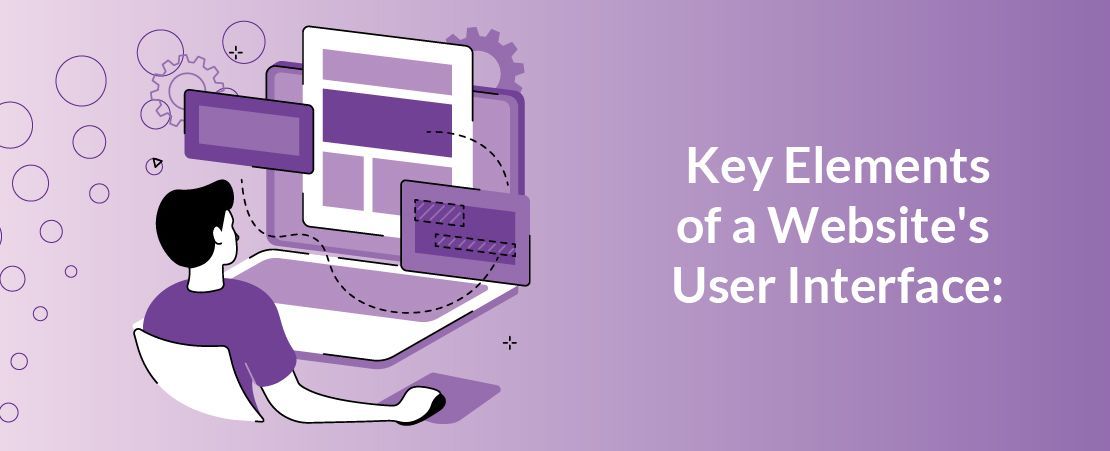
Key Elements of a Website's User Interface:
Navigation Menus: Navigation menus help users find their way around the Website. This includes main menus, sidebars, footers, and any other navigational elements. Clear and intuitive navigation is essential for a good user experience.
Buttons and Links:
Buttons and links are
interactive elements that users click to perform actions, such as submitting a form, making a purchase, or navigating to another page. They should be easily identifiable and provide feedback when interacted with.
Forms:
Forms are used to
collect user input, such as contact information, search queries, or login details. Well-designed forms are straightforward to fill out and submit.
Images and Icons:
Images and icons
help visually communicate information and enhance the aesthetic appeal of the Website. They should be relevant and complement the overall design.
Typography:
Typography refers to
the style and appearance of the text on the Website. This includes font choice, size, colour, and spacing. Good typography ensures readability and aligns with the Website's brand identity.
Colour Scheme:
The colour scheme encompasses the colours used throughout the Website. It
plays a significant role in the Website's visual appeal
and can influence the mood and behaviour of users.
Layout and Spacing:
The layout and spacing
determine how elements are arranged on the page. A well-organised layout with adequate spacing helps users focus on important content and navigate the Site more easily.
Interactive Elements:
Interactive elements include
anything that responds to user actions, such as sliders, drop-down menus, and hover effects. These elements enhance user engagement and provide a dynamic experience.

How to Achieve Good UI Design:
Keep It Simple: Simplicity is key in UI design. Avoid cluttering the interface with too many elements. Focus on what’s essential and make the interface easy to understand and use. A clean, minimalist design can often be more effective than one that tries to include too much information.
Ensure Consistency:
Maintain consistency in design elements across the Website. This includes using the same fonts, colours, and button styles.
Consistency helps users navigate the Site more intuitively and reduces confusion.
Provide Feedback:
Interactive elements should provide feedback to users. For example,
buttons should change appearance when clicked, and forms should display confirmation messages upon submission. Feedback helps users understand the result of their actions and ensures they feel in control.
Use Visual Hierarchy:
Implement a visual hierarchy to
guide users’ attention to the most important elements first. Use size, colour, and placement to highlight key information and actions. For example, call-to-action buttons should be more prominent than other elements to encourage users to click them.
Make it Responsive:
Ensure that your Website is responsive and works well on all devices, including smartphones and tablets.
A responsive design adjusts the layout and elements based on the screen size, providing a seamless experience across devices.
Prioritise Accessibility:
Good UI design takes into account the needs of all users, including those with disabilities.
Design your Website to be accessible by using features like alt text for images, sufficient colour contrast, and keyboard navigation. This not only broadens your audience but also shows that your business values inclusivity.
Remember, your Website is often the first interaction potential Customers have with your business. Make it count with a thoughtfully designed UI that enhances the user experience and drives business success!










