What You Should Know About Domain Transfers And Redirects
We’ll now embark upon a very interesting journey, as we discuss a process that is at the same time very important and also something you may never have to do. This isn’t necessarily a bad thing, it is an added hassle and expense you don’t want to deal with if you can avoid it.
But if you do find yourself in a position where you need to
transfer or redirect a domain name, you’ll want to at least make sure it’s
done properly.

Reasons To Transfer A Domain
This isn’t something you just do without a good reason, so what are those good reasons?
The first, and probably most likely reason, is the simple issue of price. If you can get a better deal for cheaper, why wouldn’t you? If you are being tempted to transfer your domain to a different registrar, make sure the money you’re saving isn’t coming at the cost of crucial features.
Speaking of, that’s the next reason to transfer. Not all registrars offer the same services, if there’s something you need that your current provider doesn’t offer, a transfer might be in your future. This could include things like the user interface of your registrar, security features including registrar locks, and access to support teams.
You might also be wanting to transfer a domain between owners, either to
buy or to sell it. Whatever your reason, it’s obviously a good one, so let’s look at how to go about this.

How To Transfer A Domain
So now we’ve built up the anticipation, let’s actually go about figuring out the transfer of a domain name. Probably the first thing you should look at is how much it’s going to cost you to transfer your domain.
All registrars have various fees for transferring in, and sometimes for transferring out as well. Make sure you know what the process will cost and budget accordingly. And read all the Terms and Conditions of your current and new registrar thoroughly.
Step two is to check on the expiration date of your domain name. It’s not going to sprout mould, but if it’s going to be in need of renewal within about a month of when you arrange your transfer, you risk running into issues. Make sure your domain will be yours for the entire duration of the process and then some, just to be safe.
Finally, check the status of your registrar lock if you have one, no changes will be able to be made while a lock is active.
With all that out of the way, the process can begin. To get the ball rolling you’ll need to submit a request form to your new registrar, and then follow any additional steps they require. The steps and duration of the process vary greatly between registrars, so you’ll need to consult their websites for detailed instructions.
If you’re
transferring ownership of a domain, then the process begins with you
negotiating the details of the transfer with the
owner or owner to be. After that the registrar responsible for it will need a
request form filled out, and from there the process is generally pretty quick.
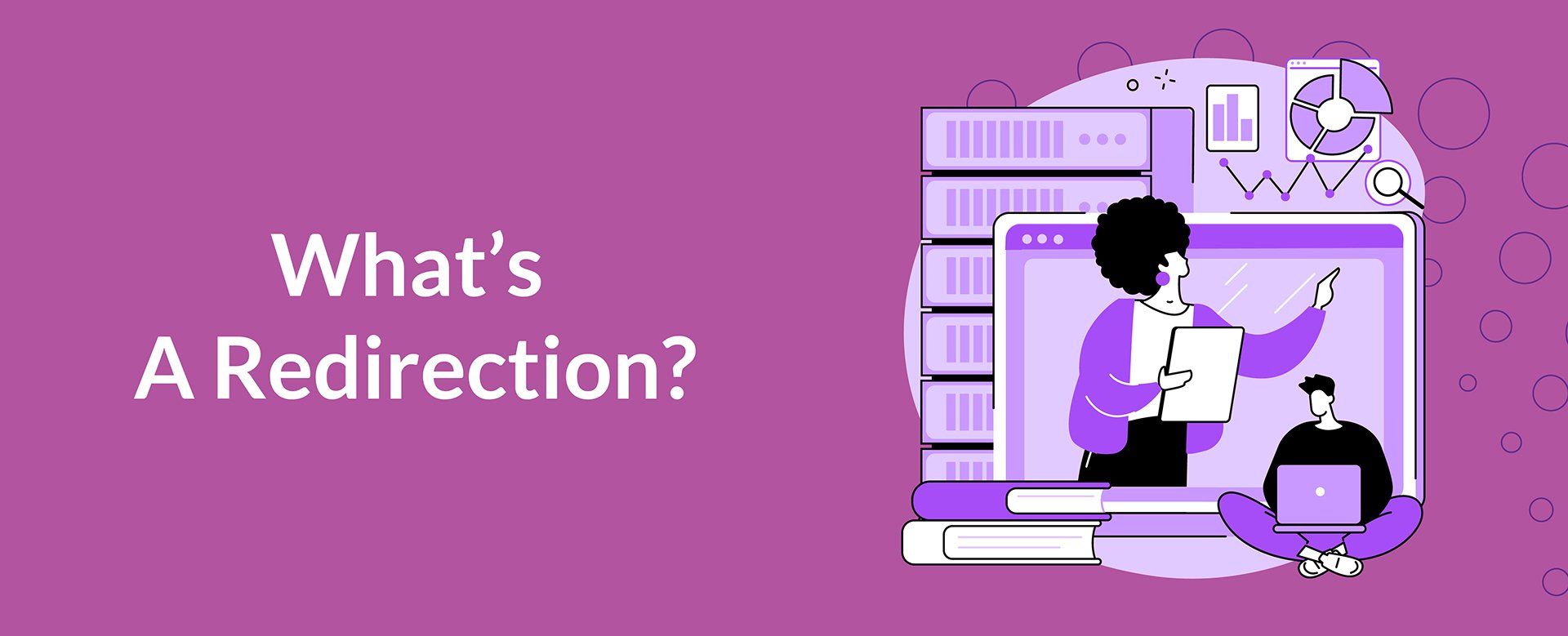
What’s A Redirection?
This is actually a completely different process to a transfer, and the one you’re more likely to want to use. A domain redirection, also known as a domain forwarding, is a process that causes one domain to send new arrivals to another.
Here’s how it works, say you own example.com.au, and that’s where your website is located. You might want to cut off potential competitors from taking advantage of customers getting your domain wrong, so you also buy up example.net.au, and example.co.au. Now if someone adds the wrong extension they don’t go to a competitor, but they also don’t go to you.
You can solve this with a redirect. Through your registrar you can set it up so that anyone who arrives at example.net.au is immediately sent to example.com.au. It’s a simple trick, but it’s one that can be very useful.
You can also use it if you change to a completely different domain, setting example.com.au to redirect customers to newsite.com.au, ensuring you don’t lose anyone in the switch.
And that there should be all you need to successfully organise your first transfer or redirect. You may need it, you may not. It’s good to know about either way.










