5 Pages All Websites Need
All businesses need websites these days, in the online age you just can’t get away without one anymore. A good website lets you generate leads, connect with Customers, and with an Ecommerce solution, even allows you to make sales right there on your Site.
But your Site can’t do any of this without the right tools. Your next question is probably “Well, what are those tools?” They come in the form of the pages of content on your Site, each of which serves a different purpose.
Some pages you can get by without, others are crucial to your success. Today we’re going to look at five that you absolutely need.

1. Homepage
This one should be pretty obvious, creating a website without a homepage is like building a house without a foundation. Your homepage is the first page visitors to your website will see, and the starting point of their journey to becoming paying Customers.
First impressions are important, and you need to make a good one. While a visitor is still on your homepage it’s very easy for them to decide to back out and go elsewhere, so you need to be at the top of your game here.
You want arresting visuals, a short and snappy description of your business, and only a brief explanation of your products and/or services. The primary goal of this page is to pique interest and convince people to stick around and delve further.
Don’t delve too deep into the fine details yet, that’s a job for another page, this page should be your highlight reel. If you can convince your visitors to hang around long enough to move onto another page, your chances of making a sale increase significantly.
Of course you’ll need somewhere for them to go, so let’s take a look at where that might be.
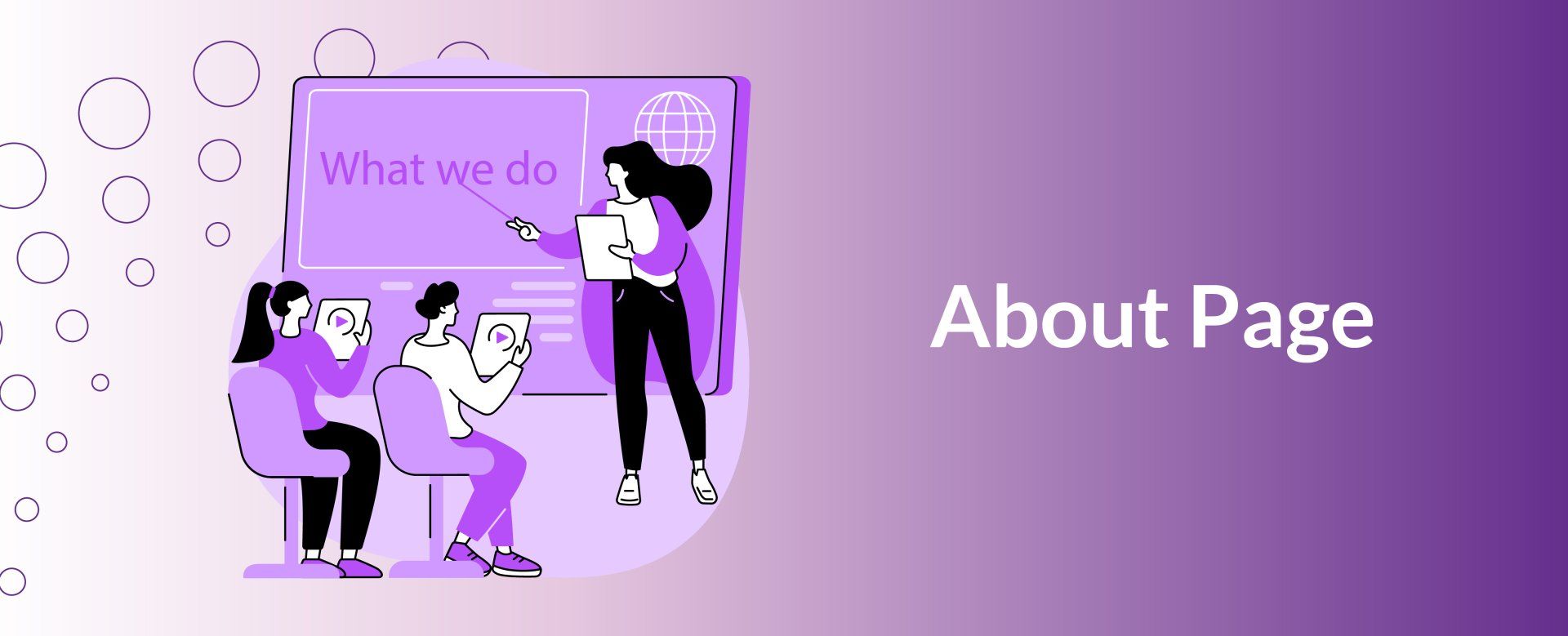
2. About Page
You’ve probably seen this page going by any number of different names. “About Us”, “Who Are We?”, “Our Business”, what you call yours will depend on what suits your brand. Whatever you end up calling the page, the content will remain the same.
Your About Page is where you get to show off who you are, as a business and as people. You should have here a summary of how you got started, what you believe in, and what sets you apart from your competitors. Be sure to emphasise your experience, expertise, and passion for your work.
This is where you show Customers that there’s real people behind the logo, and work on building a connection with them. Remember that people trust people.
If you have photos and biographies of your team members, here’s the place to show them off, along with any nice pictures of your frontage or offices. Remember the job of this page is to convince Customers that you’re someone they should want to work with.

3. Contact Page
This is another page that’s quite straightforward, it’s the page that tells Customers how to contact you. You should have your phone number, email address, and business hours here as a matter of course. If you have a fax or any social media platforms they can use to contact you then list those here as well.
If you're running your business entirely online, and there’s a great many who are these days, then you won’t need to worry about your physical address. If you have a physical location Customers can visit, then you’ll need to make it easy to find.
A reference to a page in your local book of street maps was the style once upon a time, but standard practice these days is to embed a Google Map with your address marked directly into your Contact Page. This is an addition that can be made by any competent web developer, all you have to do is ask them to pop one in.
If there are any special considerations someone travelling to you would want to know, such as public transport connections and the availability of free or metered parking nearby, be sure to include them.
Never forget that having to expend effort is one of the prime causes of Customers abandoning your business, you need to make finding you as painless as possible.
Another good tip is that this one page doesn’t have to be the only place your contact details appear. Placing your most important contact information (like a phone number or the address of your cafe) into the footer of your website so it’s always available never hurts.
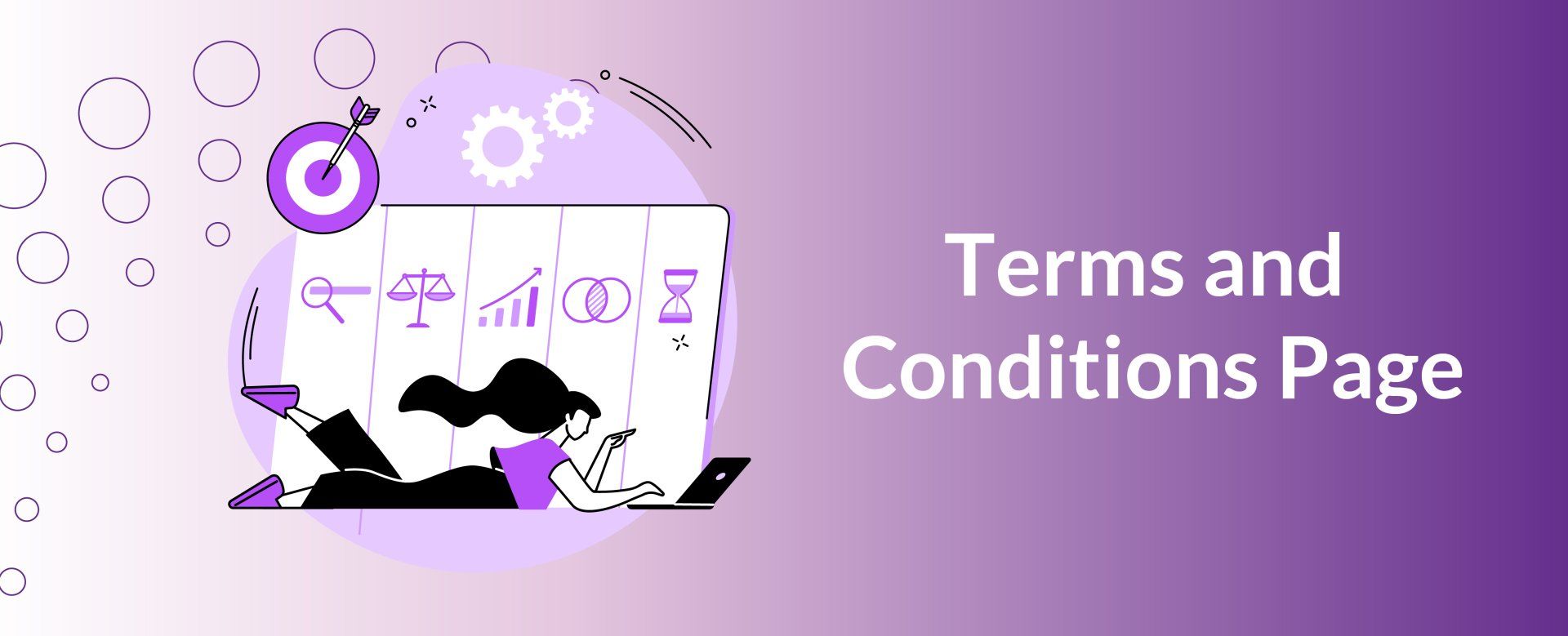
4. Terms and Conditions Page
This page is far from exciting, and it won’t directly lead to more sales, but you still need one, especially if you’re operating an Ecommerce business of any kind. The Terms and Conditions page is the one exception to the rule of keeping your text short and sweet.
This page will be a wall of text, because it has to be. Your terms and conditions are the contract that binds you and your Customers once you enter into a business relationship, and should be linked to from your footer.
Now these won’t help sales, but they will safeguard your profits, and your business as a whole. We all hope for the best in our endeavours, but inevitably something is going to go wrong at some point, and that’s when an ironclad set of terms and conditions will save you.
There are plenty of resources available to help you build yours to be both comprehensive and easy to understand.
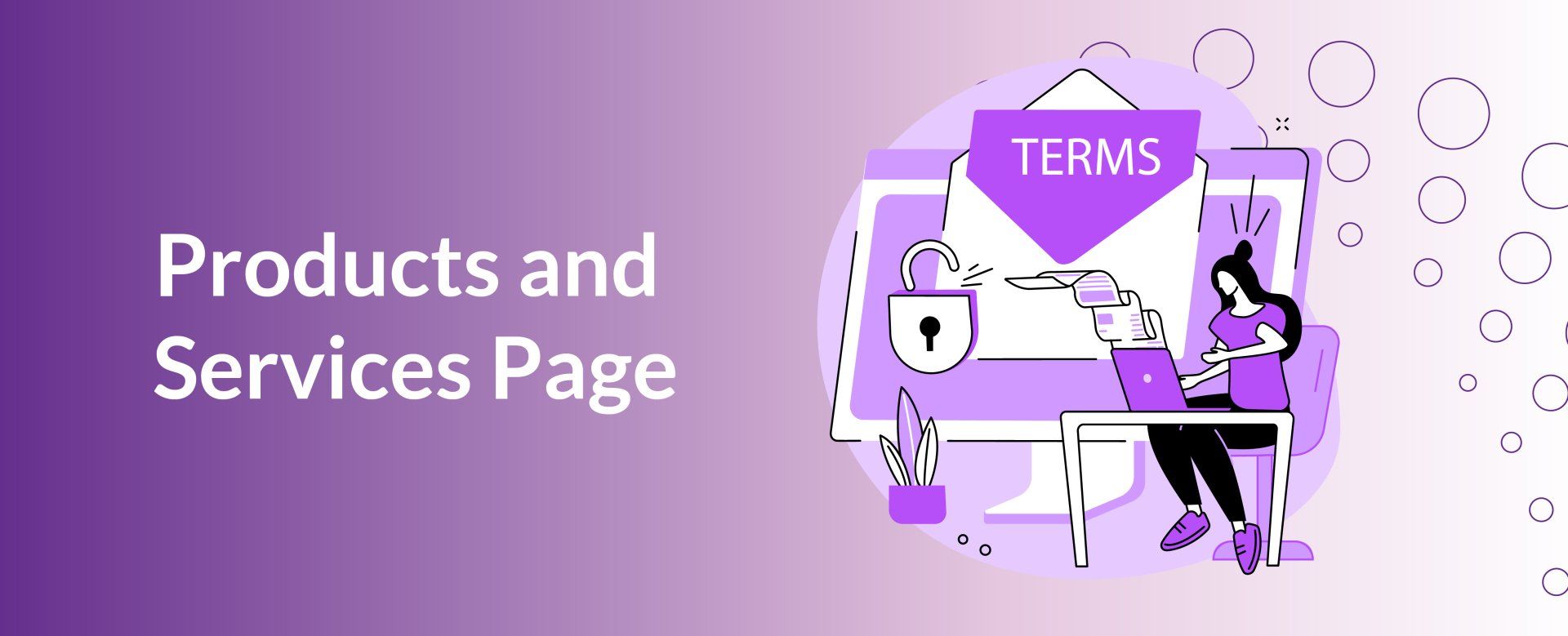
5. Products and Services Page
Now let’s get back to the exciting stuff, the part where you get to show off what you have to offer!
Whether you’re taking bookings, selling products online, or directing Customers to your physical premises, you need to make sure everyone knows what you’re offering and why it’s so great.
Specifics will depend on what type of business you operate, but there are a few universal rules to follow. Be comprehensive in your descriptions, this is your chance to describe in detail all the wonderful products and services you’re offering.
Don’t ramble on for too long, but also don’t hold back waiting for a better moment, this is your moment. If you’ve convinced Customers to come this far, they’re ready to be sold to, sell to them.
If you’ve got a wide range on offer be sure to divide them up into sensible categories and make them as searchable as possible. The easier Customers find making a purchase with you, the more likely they’ll be to go ahead with it.
And with that you have enough pages to build a fully functional website. There are of course more things you can add, like a custom 404 page, testimonials, landing pages, etc. All of those will help, but you can get by without them.
These five pages are the ones that you need.










